400+ VPN Servers
Across 80 Regions in 60 Countries.
Advanced Security
Using the fastest VPN Encryption
Unblock Geo Content
Streaming, Kodi, and IPTV

Across 80 Regions in 60 Countries.
Using the fastest VPN Encryption
Streaming, Kodi, and IPTV

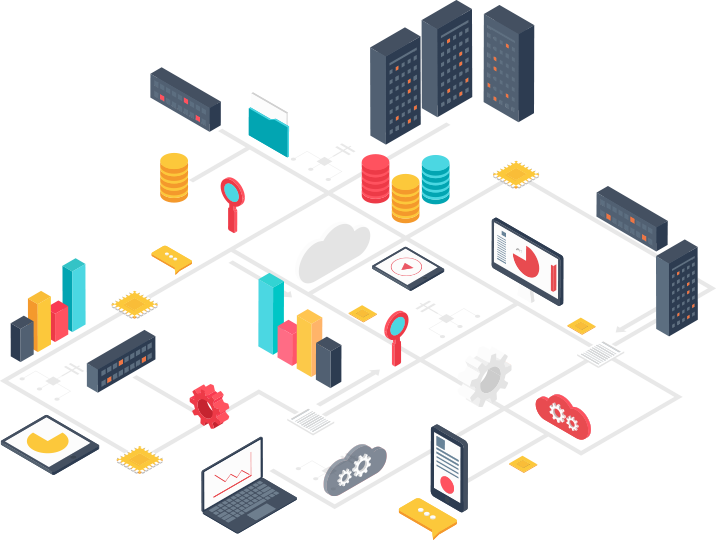
We do not store any logs, so anything that you do online is completely hidden by everyone, including your ISP, government and others!.
You can use your VPN subscription on up to 5 devices at the same time, to ensure that you are fully protected!
You can install our Android, iOS, Mac or Windows application, enter your username and password, and connect! Simple as that!
You can use up to 5 devices at the same time!
Unblock all geo-restricted streaming sites!
Pick a server near you to get the fastest speeds possible!.
Hide your internet activity from ISPs and employers!
What you do online is your business. We keep absolutely no logs so you are protected!
If you ever have any problems - we are here to help! Open support tickets from the apps!